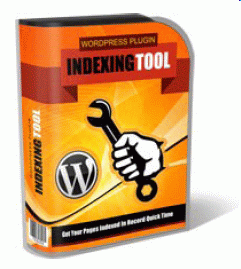 Over time, auto blogs built using WordPress pick up trackback comments from other blogs. Trackbacks are automatic comments sent to your blog when another blog has linked to one of your posts.
Over time, auto blogs built using WordPress pick up trackback comments from other blogs. Trackbacks are automatic comments sent to your blog when another blog has linked to one of your posts.
Many blogs have plugins that automatically search out other blogs to send trackbacks to, in the hope of getting an automatic link back from the comments section of the blogs that they link to. These trackback links can help your blog to rank for various keyword searches, and the best thing is that you don’t have to do anything to get them, other than regularly post content to your blog.
However, just because another website has linked to a page on your blog, it doesn’t mean that the link counts as a back link in the search engines. If Google hasn’t indexed the web page that contains the link to your site, then Google doesn’t know that the link exists, and therefore the link doesn’t count.
So how can we make sure that the web pages linking to our blogs are indexed to maximise the ranking value of the those back links and make sure they count?
One of the best ways to get a web page that has a link to you indexed is to add a link to that page from another site that is already established and indexed itself. If you want to get a couple of web pages indexed then you can just add a link from one of your own sites, or maybe someone elses site if you have some good friends!
But what if you have 10 or more auto blogs and multiple web pages on multiple websites linking back to you, and you want to get all those web pages indexed? Well good luck with manually setting up all the links required for that without driving yourself crazy!
Luckily some smarter people than me have come up with a WordPress plugin to automate the whole process. The plugin is called the Indexing Tool, and it ensures that the trackback links to your auto blog are indexed. It does this automatically so all you have to do is install and configure the plugin, then sit back and let it do it’s thing without having to touch it again.
You can find out more about the indexing tool here, but it may be a little confusing because that page doesn’t describe specifically how to use the tool to index the trackback links to auto blogs. So what I did was create a step by step guide to using the indexing tool. This document details exactly how to use the indexing tool on your auto blogs, with the specific settings that I use on my own sites. At the end of the document is a link to the indexing tool website where you can get the tool for yourself.
You can use the indexing tool on an unlimited number of websites. I have been running the indexing tool on a handful of my sites as a test, and comparing with a similar number of sites not running the tool. In each case I kept track of all the trackback notifications that the sites received, and after a period of 3 months checked what percentage of all the trackback links were indexed.
For the sites running the indexing tool the average percentage of indexed links was 72%. For sites not running the indexing tool the average percentage of indexed links was 41%. Therefore on average the sites using the indexing tool had 30% more indexed links than those not using the tool.
You might ask why the percentage isn’t 100% for the sites running the indexing tool? This can be attributed to some links not staying indexed (why? – I don’t know), and some of the sites that sent trackbacks disappearing (eg domain name not renewed, hosting issues, site owners deleting the links).
So if you want to maximise the value of any links that you are getting to your auto blogs, I highly recommend getting the indexing tool. Here are the links again: