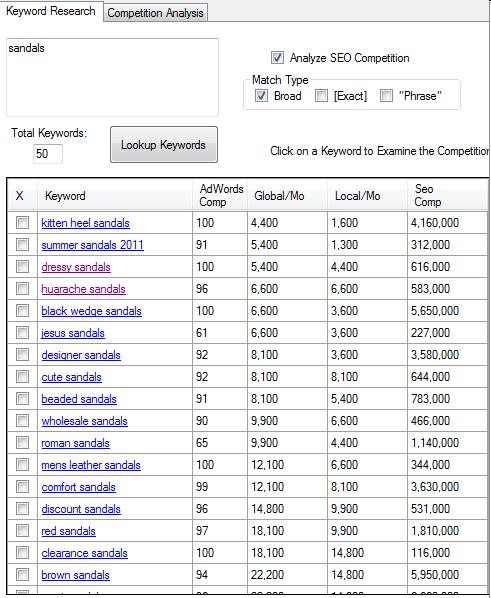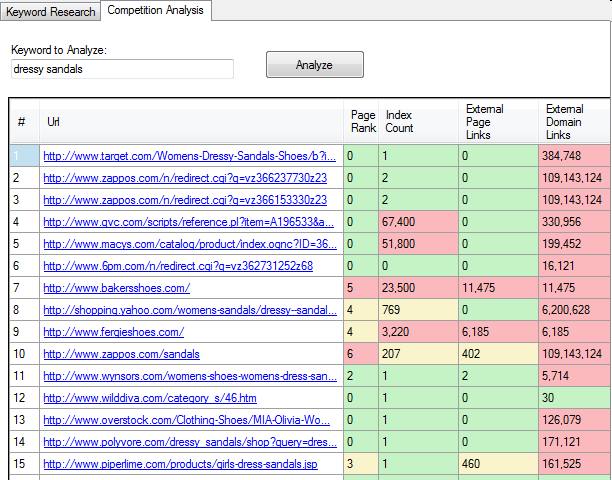One of the most common questions I get asked is how do I choose a product or niche to build a website around? There’s no getting around it – keyword research can be a time consuming pain in the a** !! There are keyword tools available that simplify the process. But I find many are expensive, some are useless and some are both expensive AND useless.
One of the most common questions I get asked is how do I choose a product or niche to build a website around? There’s no getting around it – keyword research can be a time consuming pain in the a** !! There are keyword tools available that simplify the process. But I find many are expensive, some are useless and some are both expensive AND useless.
Also, getting stuck in the keyword analysis phase can be a huge time waster – you really must identify a target and get started. While the nature of the business is that you will have hits and misses, good keyword research will help to minimise those misses.
I like things that are simple and effective, and I have found a fantastic tool that will help you analyse keywords very quickly – in fact, within 5 minutes. Let’s run through an example using the 5 minute keyword tool right now:
Step 1: Figure out the base keyword for your research
This doesn’t have to be as hard as some people make it. I just had a look in my partner’s wardrobe. On the floor were some sandals. Let’s go with “sandals”.
Step 2: Put the base keyword into the 5 minute keyword tool
The keyword tool will go out and grab keywords that Google thinks relate to your base keyword. It will tell you the following info about each keyword:
Comp – this is the competition index for Adwords. The higher the number, the more people are purchasing Google Adwords ads for that term. Chances are, if people are paying money to advertise for that term, it might be a good one.
Global/Mo & Local/Mo – This is the number of monthly searches on Google for that keyword globally and locally.
SEO Comp – This number is the amount of pages Google has in it’s index for the keyword searched in quotes. For example “summer sandals 2011” will show 312,000 results returned. This information gives you a quick glance of how many sites Google sees that may be targeting that term.
Step 3: Choose a keyword that you think you may be able to compete with
Choose keywords that have a fair amount of searches per month but have lower SEO Comp numbers. For the example, I chose “dressy sandals”. It has 5400 global searches a month, with an Seo Comp number of 616,000, which is alot lower than some of the other SEO Comp numbers in the list. I don’t know if I will be able to compete here, but I will check it out.
Step 4: Click on the keyword you would like to analyze, and click the Analyze button
I chose “dressy sandals”. Once you click Analyze, the 5 minute keyowrd tool will go out to Google and grab the top 10 – 15 search results for that keyword. After about a minute, the grid will fill in with information and colors to indicate competition:
URL – The URL of the search result
PageRank – This is the Google PageRank (PR) of the search result webpage.
Index Count – This is the number of pages that Google has indexed for that website. If the result returned is a domain homepage, it will show how many pages that the site may have in Google.
External Page Links – This is the number of backlinks that are found for that webpage.
External Domain Links – This is the number of backlinks that are found that point to the base domain of that webpage. For instance, if one of the results returned is a YouTube video, the domain links will be huge. YouTube has about 31 million links that point to YouTube.com.
Step 5: Assess the numbers and colors
Now you have to do some thinking. To simplify things the keyword tool uses color codes to help you figure things out. There are some factors that are more important than others:
PageRank and External Page Links are the most important. If these are red, then you probably don’t have a chance at competing.
Index Count and Domain Links are just things to consider. If you see green with Page Rank and External Page Links, then you have a chance at competing. Index count indicates how many pages Google sees along with that result page. If it has high index counts, it means that page has more content that goes along with the result returned. If it has high domain links, it means that site is probably pretty popular – but not necessarily in that specific keyword.
In this example, I would be pretty confident that I could crack the top 10 with an exact match domain, or a close to exact match domain. Why? Look at all the greens for the top 6 results. All 6 have PR zero and zero links to the page!
Step 6: Put what you found into ACTION
Grab a good domain and build a site that targets the keywords that the tool shows you can compete with, and let Google do the rest!
I have not come across a simpler or quicker way to do keyword research
CLICK HERE TO GET THE 5 MINUTE KEYWORD TOOL